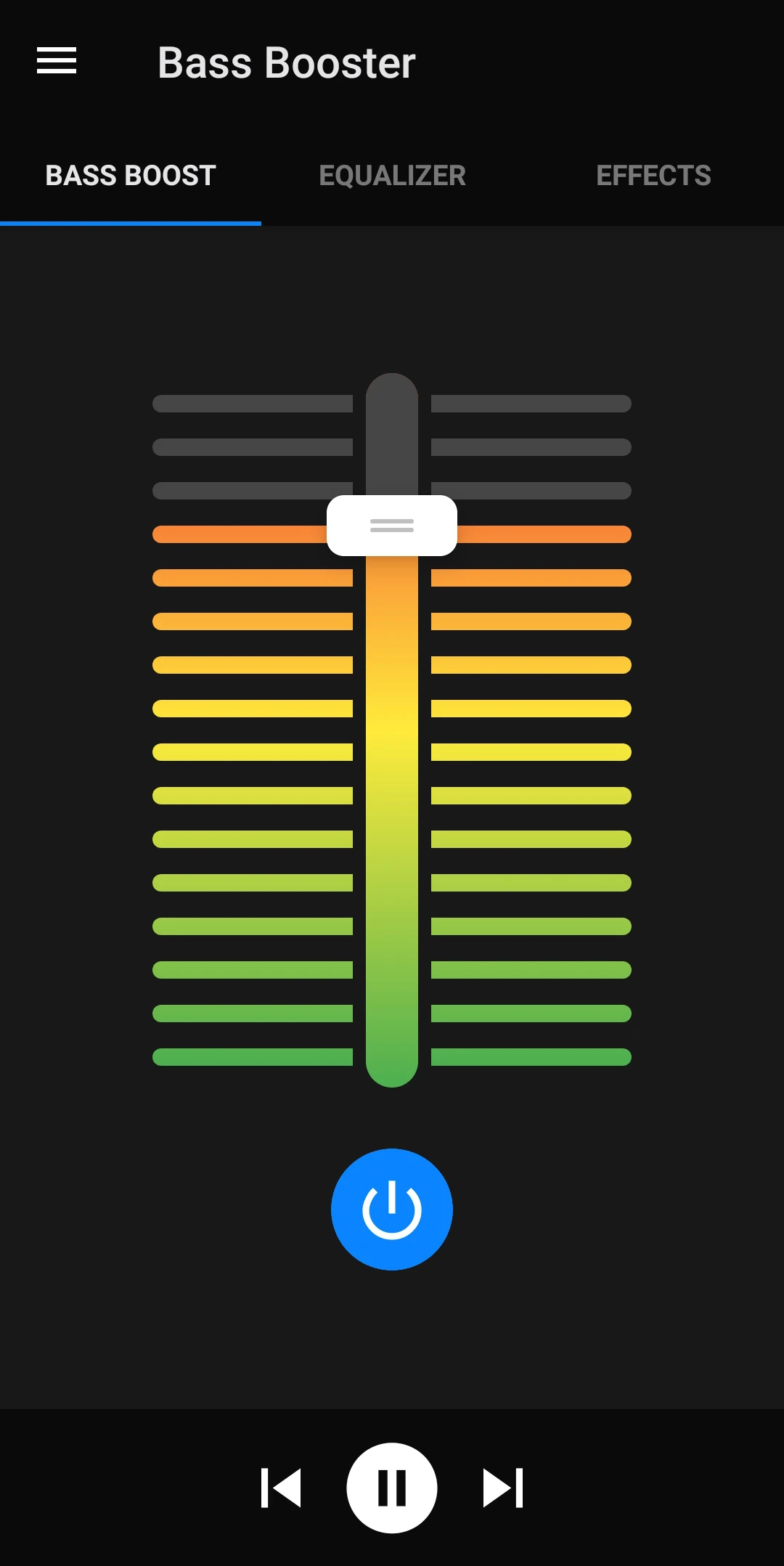How to increase bass on Android
Updated:
In this article we will show you how to get more bass for your music and boost the volume on your Android device. Whether you want your bluetooth speaker, headphones, earphones, or earbuds to sound better, we got you covered.
- Get the Bass Booster for Android app
- Launch your favorite music player
- Increase the bass
Get the Bass Booster for Android app
Download Bass Booster for Android from the Google Play store and install it.

Launch your favorite music player
Bass Booster for Android is compatible with most music players. Launch the music player of your choice such as Spotify, Tidal, YouTube Music, SoundCloud and Deezer and start playing a song.
Increase the bass
Now open Bass Booster for Android and increase the bass by sliding up the bass boost fader. You should immediately notice a deeper bass sound.